Revolutionizing Frontend Development with TanStack Query and React 18 Concurrent Mode
Frontend development is constantly evolving, and staying ahead of the curve requires embracing innovative tools and techniques. This blog post explores how combining the power of TanStack Query for data fetching and React 18's Concurrent Mode can significantly improve the performance and user experience of your React applications. We'll delve into the core concepts, provide practical code examples, and offer valuable tips to help you integrate these technologies effectively.
Concept: Unleashing the Power of Concurrent Rendering and Asynchronous Data Fetching
React 18's Concurrent Mode introduces a paradigm shift in how React handles rendering. It allows for more efficient updates by prioritizing important work and interrupting less critical tasks. This is especially beneficial when combined with TanStack Query, a powerful data fetching library that provides features like caching, background updates, and efficient data management. By using TanStack Query, you can fetch and update data asynchronously without blocking the main thread, allowing for a smoother and more responsive user interface. Concurrent Mode's ability to gracefully handle interruptions ensures that even during complex data fetching operations, the UI remains responsive and prevents frustrating loading experiences. The synergy between these two technologies creates a robust and highly performant frontend architecture.

Code Example: Implementing a Simple Data Fetch with TanStack Query and React 18
Let's illustrate a simple example of fetching data using TanStack Query within a React 18 application. We'll fetch a list of posts from a hypothetical API and display them. Note that this example assumes you've already installed TanStack Query and React 18.
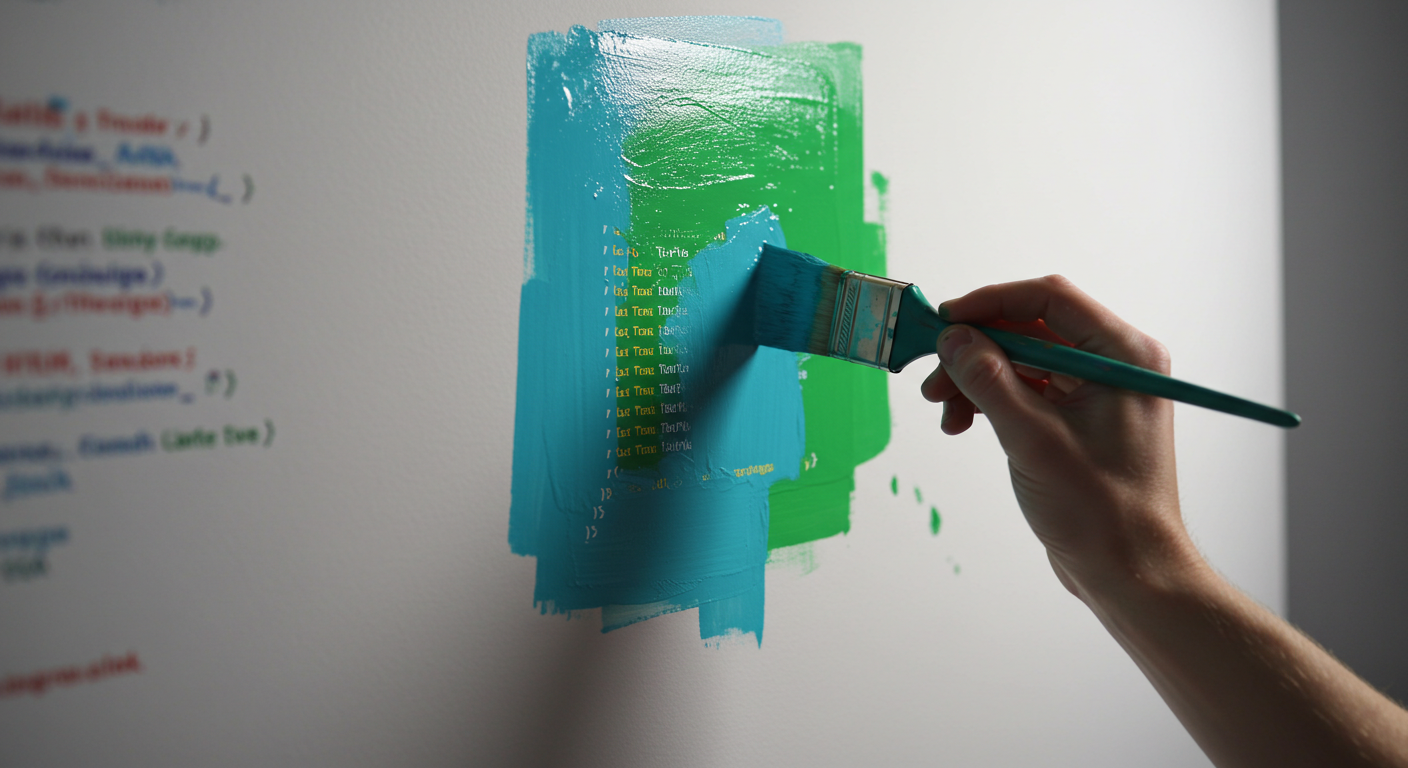
Tips for Effective Integration and Optimization
To maximize the benefits of TanStack Query and React 18 Concurrent Mode, consider these tips: * **Utilize Query Caching:** TanStack Query's caching mechanisms significantly reduce redundant data fetching, improving performance. * **Implement Background Updates:** Keep your data fresh with background updates to ensure the UI always reflects the latest information. * **Leverage React 18's Suspense:** Handle loading states gracefully using React's Suspense component for a smoother user experience. * **Optimize Data Fetching Strategies:** Design efficient queries to minimize the amount of data transferred and processed. * **Monitor Performance:** Use browser developer tools to profile your application and identify areas for improvement.

Conclusion
Combining TanStack Query and React 18 Concurrent Mode provides a powerful foundation for building high-performance and responsive React applications. By understanding the core concepts and applying the provided tips, you can significantly enhance the user experience and create more robust and scalable frontend solutions. Embrace these technologies and unlock the full potential of your React applications!
Comments
Post a Comment